ISO/IEC 21471:2020 pdf download – Information technology — Automatic identification and data capture techniques — Extended rectangular data matrix (DMRE) bar code symbology specification.
4.3.2 Finder pattern The finder pattern is a perimeter to the data region and is one module wide. Two adjacent sides, the left and lower sides, forming the L boundary, are solid dark lines; these are used primarily to determine physical size, orientation and symbol distortion. The two opposite sides are made up of alternating dark and light modules. These are used primarily to define the cell structure of the symbol, but also can assist in determining physical size and distortion. The extent of the quiet zone is indicated by the corner marks in Figure 1. 4.3.3 Symbol sizes and capacities DMRE code symbols have an even number of rows and an even number of columns. The symbols are rectangular with sizes from 8 × 48 to 26 × 64 not including quiet zones. For all rectangular data matrix code symbols the upper right corner module is light in the dark on light version (see Figure 1). The complete attributes are given in Table 7. 5 DMRE code requirements 5.1 Encoding procedure overview This subclause provides an overview of the encoding procedure. The following subclauses provide more details. An encoding example for DMRE code is given in Annex H. The following steps convert user data to a DMRE code symbol: Step 1: Data encodation As DMRE code includes various encodation schemes that allows a defined set of characters to be converted into codewords more efficiently than the default scheme, analyse the data stream to identify the variety of different characters to be encoded. Insert additional codewords to switch between the encodation schemes and to perform other functions. Add pad characters as needed to fill the required number of codewords. If the user does not specify the matrix size, then choose the smallest size that accommodates the data. A complete list of matrix sizes is shown in Table 7.
ISO/IEC 21471:2020 pdf download – Information technology — Automatic identification and data capture techniques — Extended rectangular data matrix (DMRE) bar code symbology specification
Note:
If you can share this website on your Facebook,Twitter or others,I will share more.